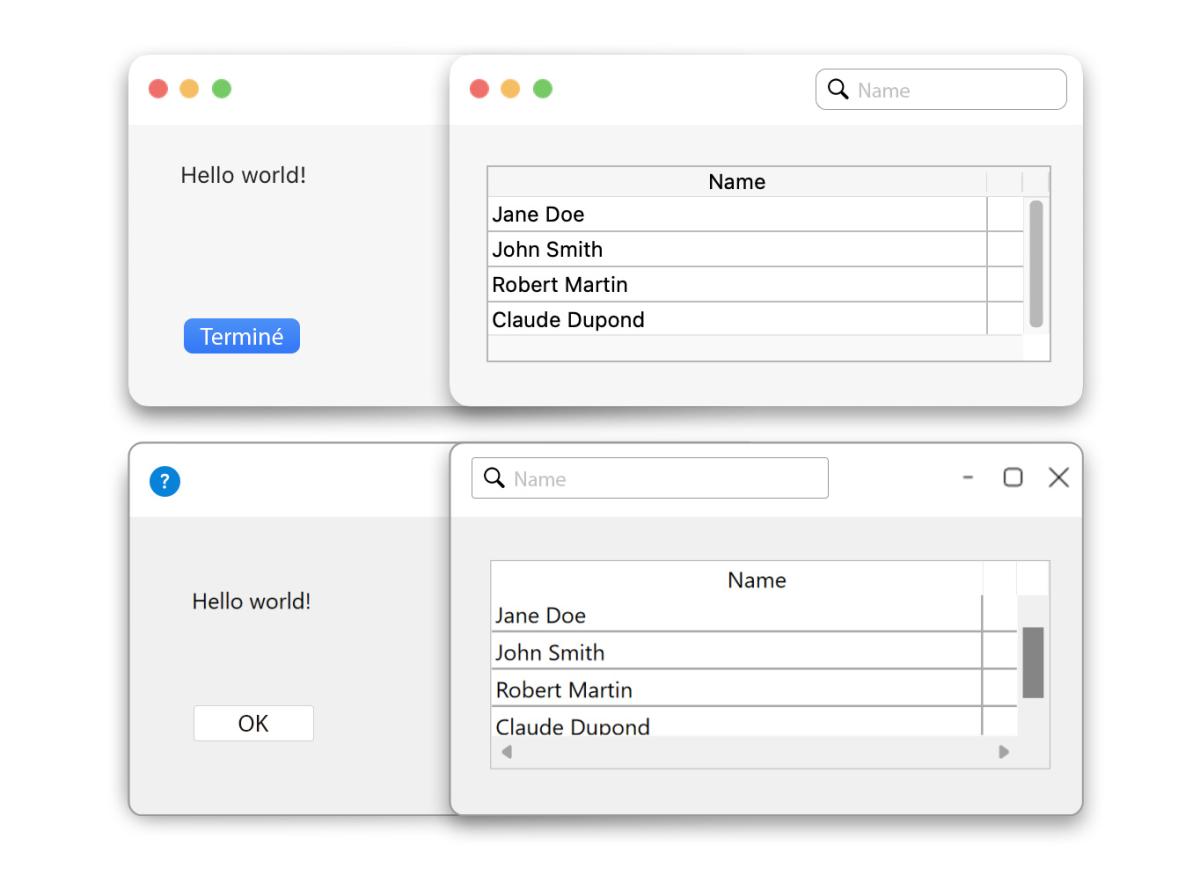
User Interface
Modernize Your Application with Custom Windows
Transform your application's appearance with two new window types that allow complete customization of the window title bar. Add buttons, search boxes, and other elements to create your own design.
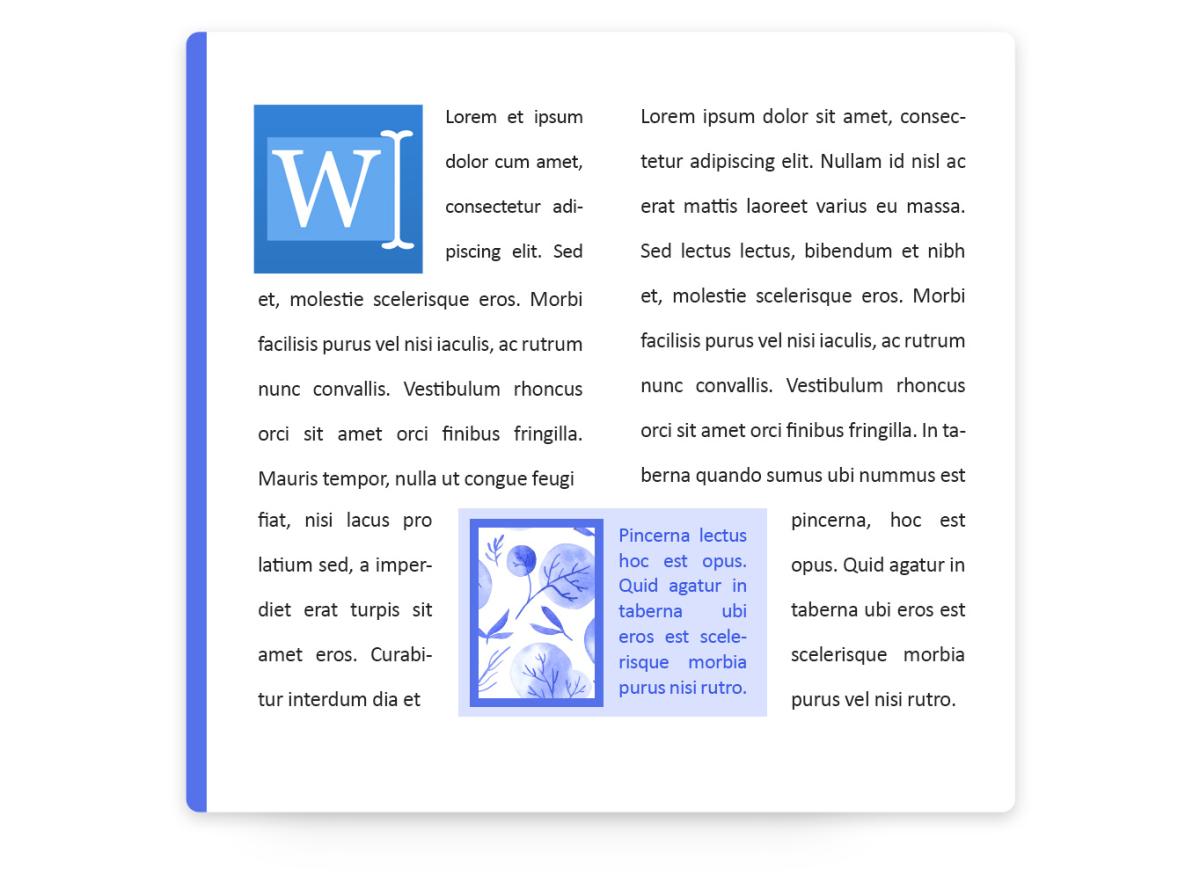
4D Write Pro
Create Rich, Professional Documents
With 4D Write Pro's advanced features, you can easily create professional quotes, invoices, and brochures, taking your document creation to the next level.
- Enhanced Layout Design: Control text flows seamlessly around images and text boxes for stunning document layouts.
- Simplified Section Breaks: Manage section breaks directly from the user interface.
- Quick Document Formatting: Set page size attributes with one click using printer presets, custom formats, or ISO standards.
- Expanded Table Limits: Dynamically expand tables beyond the previous 1000-line limit.
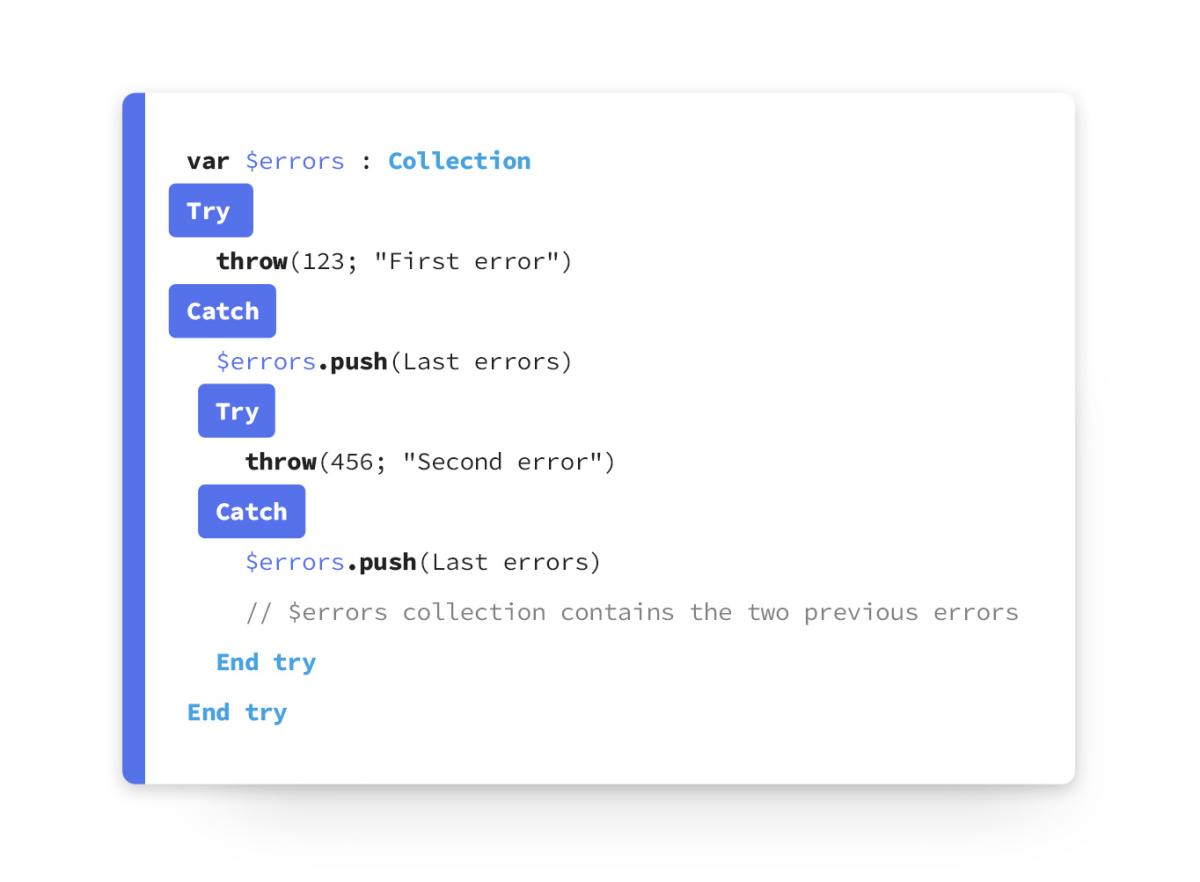
4D language
Features to maximize developer's productivity
Achieve precise error management effortlessly using Try-Catch blocks to handle errors across a series of commands.
Simplify the creation and use of shared objects with the introduction of shared classes, requiring only the "shared" keyword.
Enhance global accessibility with singletons that offer a wide range of functionalities, including hosting interprocess values and utility classes, as well as serving as foundational elements for design patterns like the factory pattern.

ORDA.
Granular Access Control
Implement refined read access restrictions on entity selections based on specific criteria, ensuring that only authorized users can view pertinent data.
This feature restricts what users see based on predefined criteria. Salespeople, for example, would only see their assigned customers, and doctors would only have access to data about their patients. This ensures that everyone sees only information that is relevant to their role.

Visual Studio Code Extension
Boost Development and Collaboration
Enhance your development workflow with the latest updates to the 4D-Analyzer extension for Visual Studio Code.
Tool4d application is now automatically downloaded and used as the LSP server, eliminating the need for a running 4D application.
Integrate easily with GitHub Codespaces to enable remote collaboration on 4D projects, utilizing the extension's full capabilities.
Benefit from Workspace Syntax Checking, which detects project-wide errors and warnings to improve code accuracy and productivity.
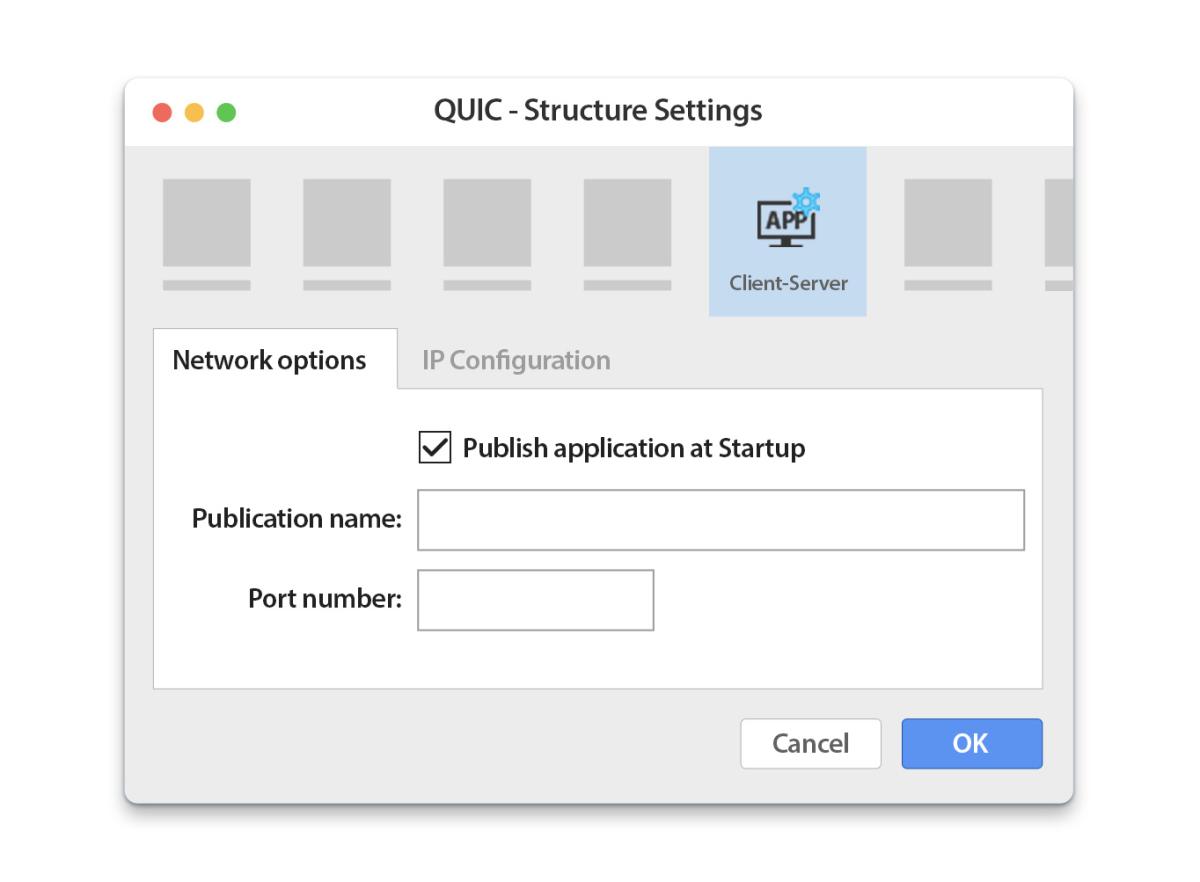
QUIC
Enhanced Network Capabilities
The QUIC network layer is now production-ready, and offers feature parity with the ServerNet layer. This means you can now leverage QUIC's stability and performance without losing functionality.
Here's what you get:
- IPv6 Support: Embrace the future of internet addressing with full IPv6 compatibility.
- Broadcast Capabilities: Streamline application discovery and automatic connection for a smoother deployment experience.
- Windows Single Sign-On: Simplify logins for your users with automatic authentication through Active Directory.


 Read the brochure
Read the brochure  Discover all the
Discover all the Download
Download Upgrade to
Upgrade to